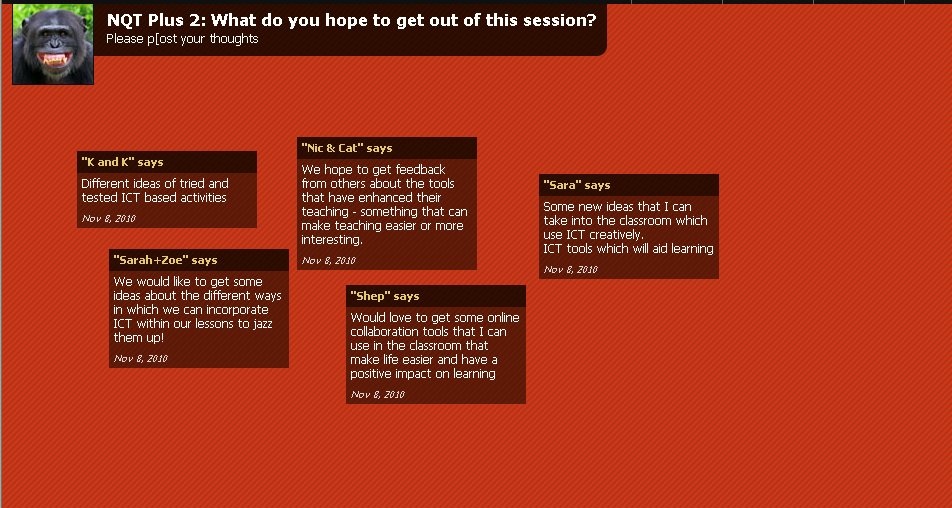A Wiki is a collaborative space where a group of people can create and edit information. Wikipedia is an example of this where billions of users from around the world collaborate on various articles.
You can make your own Wiki for a class or subject area. Perhaps a collaborative Wiki on a revision topic.
There are a number of websites which allow you to create a Wiki. One example would be PBWorks.
Here is a link to access PBWorks where you can set up a free space (choose 'Get Started' and then 'Basic'). Below is a tutorial to help you get started:
You can make your own Wiki for a class or subject area. Perhaps a collaborative Wiki on a revision topic.
There are a number of websites which allow you to create a Wiki. One example would be PBWorks.
Here is a link to access PBWorks where you can set up a free space (choose 'Get Started' and then 'Basic'). Below is a tutorial to help you get started: